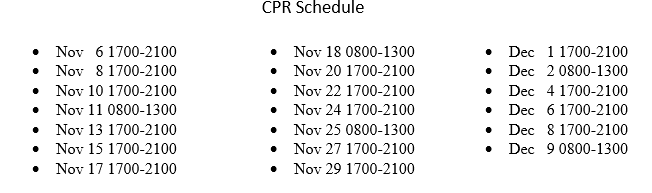How do I register for CPR?
- Head on over to the registration site at https://atlas.heart.org/home. Do not worry about any fees you see there – for all our Students, Faculty, and Graduates, the class won’t cost you a penny.
- You’ll find a field that says “Provide your location.” Just type in “ECPI University, Greenwich Rd, Virginia Beach, VA. USA” and hit “Find A Class.”
- Now, ensure “List” is selected in red. Look under “Course” and click on BLS. Your class location should read “ECPI University, Greenwich Road, Virginia Beach”. Set your distance to a comfortable “20” miles. As for the class format, choose “Classroom,” and for language, stick to English/IVE.
- A menu of available classes at ECPI University – MCI – Virginia Beach will pop up.
- Pick a date that works for you and click “Enroll.” To wrap up the registration process, just fill in your personal details.
- You might need to create an account with AHA if you haven’t already.
- Quick tip: Use your student email address when you register. If you register with your student email at an ECPI/MCI location, you WON’T NEED TO PAY FOR THE COURSE!
- Warning: If you registered with your personal email address, you’re going to hit a roadblock. I will not be able to approve your request.
- Once you’ve registered, I’ll need to give the green light to your enrollment. Please be aware that this is done on a first-come, first-served basis, so you might have a short wait before your Pending turns to Approval.
- After wrapping up your registration, drop me a line at gagaran@ecpi.edu. Make the subject line: Your name and the date you signed up for. This will help me speed up the approval process.
**Keep in mind, if you need a CPR textbook, you can pick one up from the CPR HeartCode office (RM 121) on the first floor. It’s a breeze!**